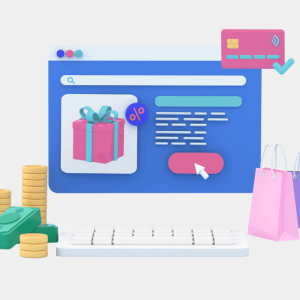Why is it essential to update PHP in your Hosting?
- Security: Each new version of PHP includes security improvements, bug fixes and known vulnerabilities. Keeping PHP updated ensures you have the latest protections against potential attacks and security vulnerabilities.
- Performance: New versions of PHP usually include performance improvements and optimizations. By updating to a newer version, you will notice faster speeds on your website.
- Compatibility: PHP is widely used on the web, and many projects and libraries are based on specific versions of PHP. By keeping your PHP version up to date, you ensure compatibility with the latest technologies and tools.
What PHP has to do with your website
At SerpRisers, we like to think about this type of “problem” with a layer system to understand the different functioning of all the gears (server, technology and cms); in this case, we are facing the second layer. PHP is a programming language that runs directly on your Hosting, and WordPress is “made” on top of PHP.
Logically, the PHP version directly impacts your website’s work since it affects performance and incompatibilities. The main problems that your WordPress can have relative to the PHP version are that there are plugins or themes optimized for a particular understanding, and when you update said version, they stop working. That is why it is essential to have your plugins and articles updated.
How the WordPress version affects your website
The WordPress version is essential since it is the “base” of the web. Usually, the plugins that you install respect the internal functions of WordPress. Logically, when developers update their plugins, they do so following the official WordPress documentation.
In some new branches of WordPress (changes, for example, from 6.1 to 6.2), they usually “undo” old functions and add new ones, change their functionality, improve them…
If you don’t update WordPress, these new features won’t exist; if new plugins DO use them, they will fail. There will be incompatibilities if these functions change regarding names and performance, and they must be updated in the database.
What to keep in mind when updating the version of PHP and WordPress
First of all, it’s time to make a backup. Updating PHP and WordPress is not a “little feat”; there is usually some complication, mainly due to outdated plugins.
You must set up a test environment with the same current PHP version and install the backup (this process will depend almost exclusively on the database size but can take up to 1 hour ). You can then proceed to perform the update.
From experience, we usually find everything. From websites that update everything, there is no problem to websites that as soon as the PHP version is updated, the website stops working.
The more version jumps you have to update, the more problems there usually are. Updating from PHP 7.4 to 8.0 or WordPress 6.1 to 6.2 differs from upgrading from WordPress 5.8 to 6.2. You can see the “time” difference between the versions on the WordPress releases page.

How long does it take to update PHP/WordPress?
The correct answer is “it depends “. Each project and Hosting is different, and there is no standard. Generally, our PHP/WordPress updates usually take between 1 and 4 hours. But as we say, in some cases, we have encountered more problematic hostings since they did not allow downgrading the PHP version or did not allow changing the PHP configuration file (php.ini).
The breakdown of activities:
- Perform the backup: Between 10 – 60 minutes (depending on the website size).
- Create test environment: Approx 10 – 20 min.
- Import a copy to the test environment: 5 – 20 min (depending on the website size).
- Update WordPress: 5 min.
- Update PHP: 5 min
- Check that everything is correct and fix errors: 5min – x min (this is the complicated step; if it goes well, you don’t have to do anything. If there are errors, you have to debug and see possible solutions).
- Replicate in development: 10min – x min.
Who should be in charge of these tasks?
The development agency is usually responsible for the technical management and maintenance of the website. This includes updating WordPress, installing new versions of PHP, and implementing security best practices.
The SEO agency is not responsible for updating WordPress or PHP. However, it is recommended that they are informed about the updates and understand their impact on the performance and security of the website.
At SerpRisers, we have technical knowledge from our past as developers, so we usually take care of these tasks (billing as a separate service).
The importance of hosting in the PHP version
The choice of hosting when hiring a hosting service for your website is more important than you may believe since some hostings charge you an additional monthly cost if you have an old version of PHP, even if it does not imply an added cost for them. Still, it is another way to earn a few more euros.
Hosting should NOT charge more for using old versions, just as it should NOT charge for installing free security certificates (Let’s Encrypt).
As we mentioned, not all Hosting allows you to freely choose which version of PHP you run on their servers, so although it is not normal, we have found cases where the client has had to migrate hosting to have everything updated.
Why is it essential to update WordPress plugins?
Updating plugins on a WordPress site is essential for several reasons:
- Security: Plugins are third-party software that integrates into your WordPress site. Over time, vulnerabilities may be discovered in these plugins. Developers often release updates to fix these security issues. If you update, your site may be protected from attacks.
- Compatibility – WordPress is also updated regularly. Keeping your plugins outdated can cause compatibility issues with the latest version of WordPress. This can cause errors or even cause parts of your site not to work correctly.
- Improved Features: Plugin developers often add new features or improve existing ones. By updating, you ensure you have access to the latest features and the best version of the plugin.
- Optimization and Performance: Plugin updates often include code improvements that can make the plugin work faster or more efficiently. This can have a positive impact on the speed and performance of your website.
- Bug Fixes: Besides security vulnerabilities, plugins may have errors or bugs. Updates often fix these issues to provide a smoother user experience.
- Support and Assistance: If you experience problems with a plugin and seek help, the developer will likely ask you to ensure you have the most recent version before offering support.